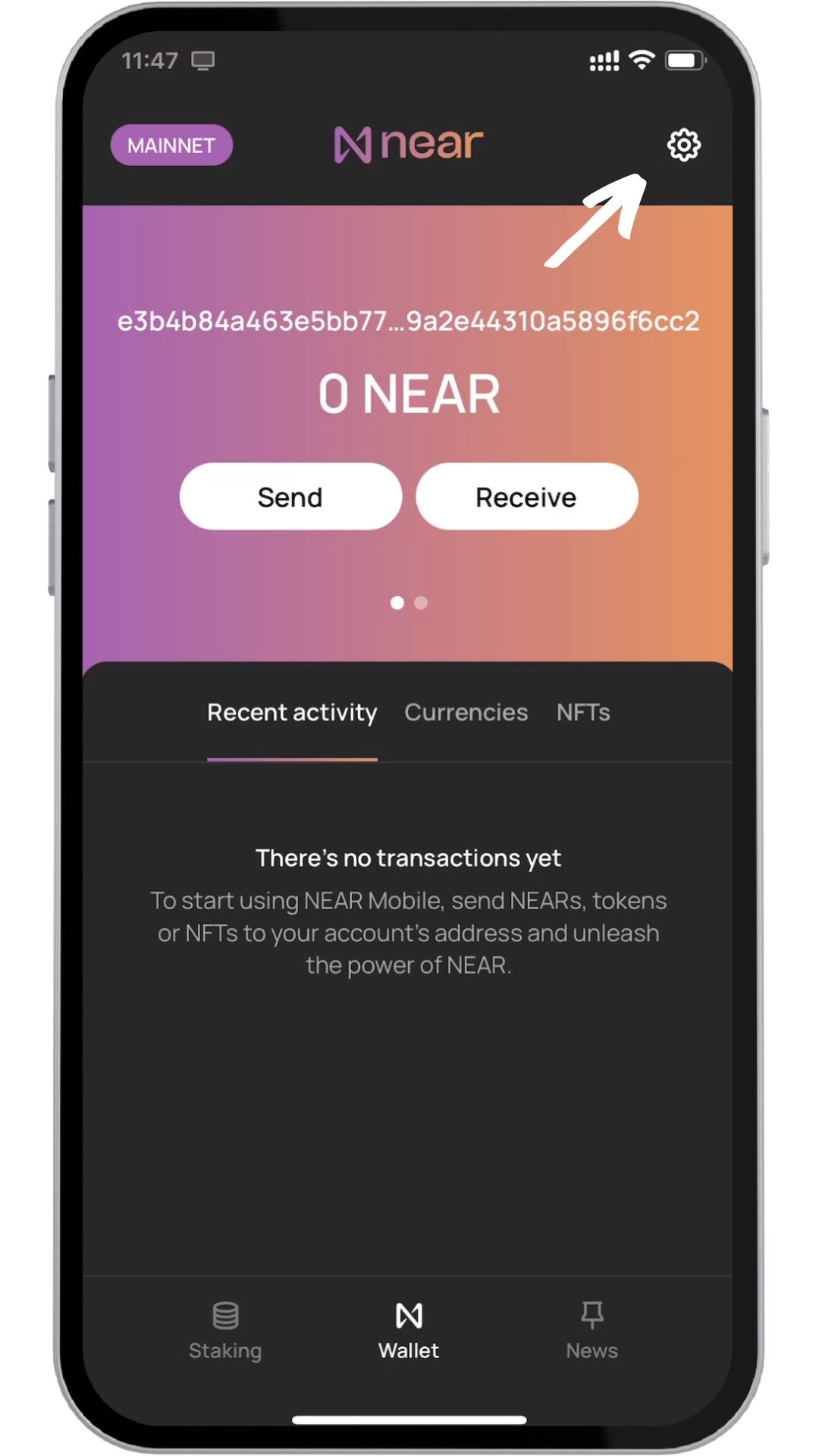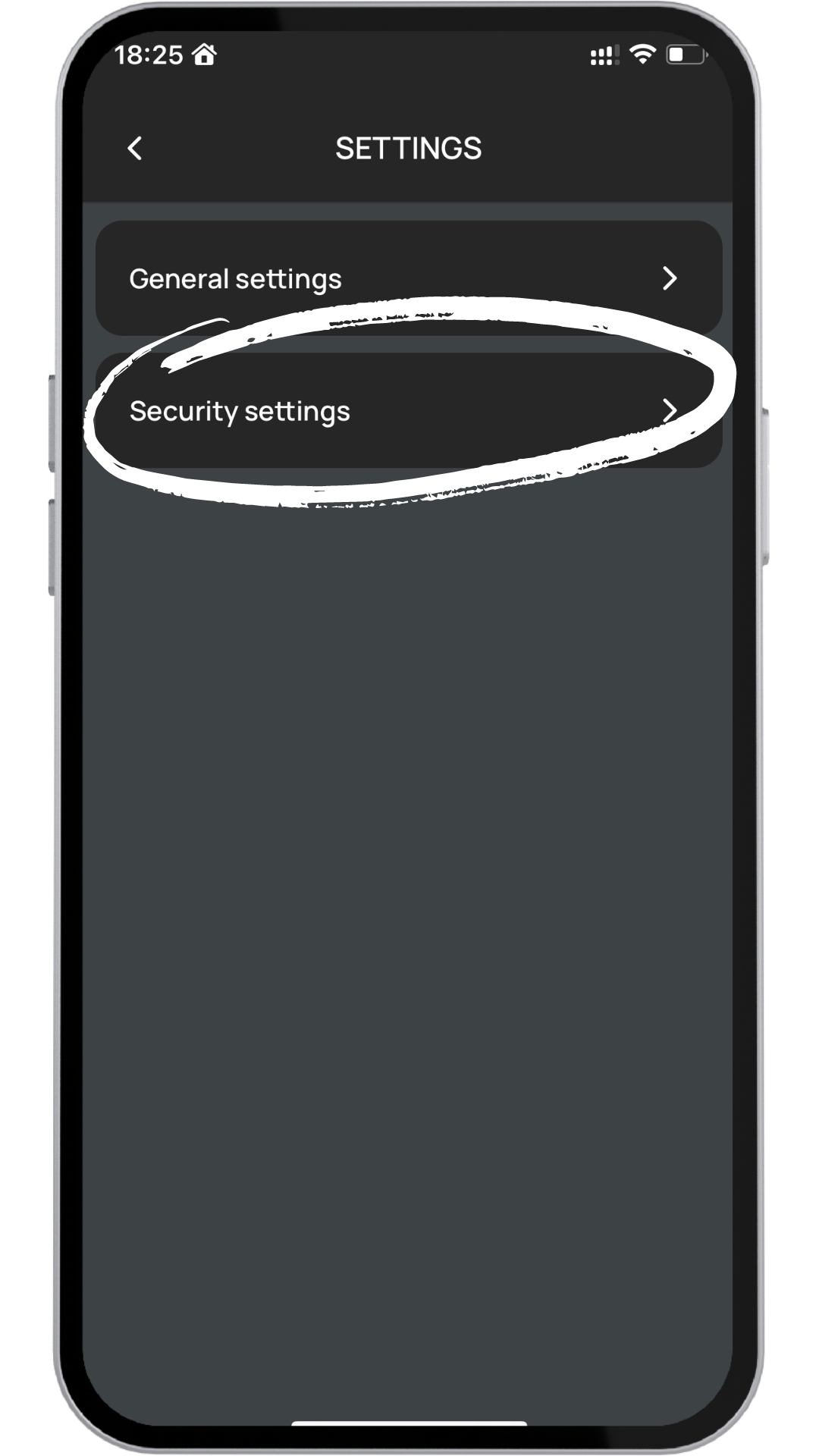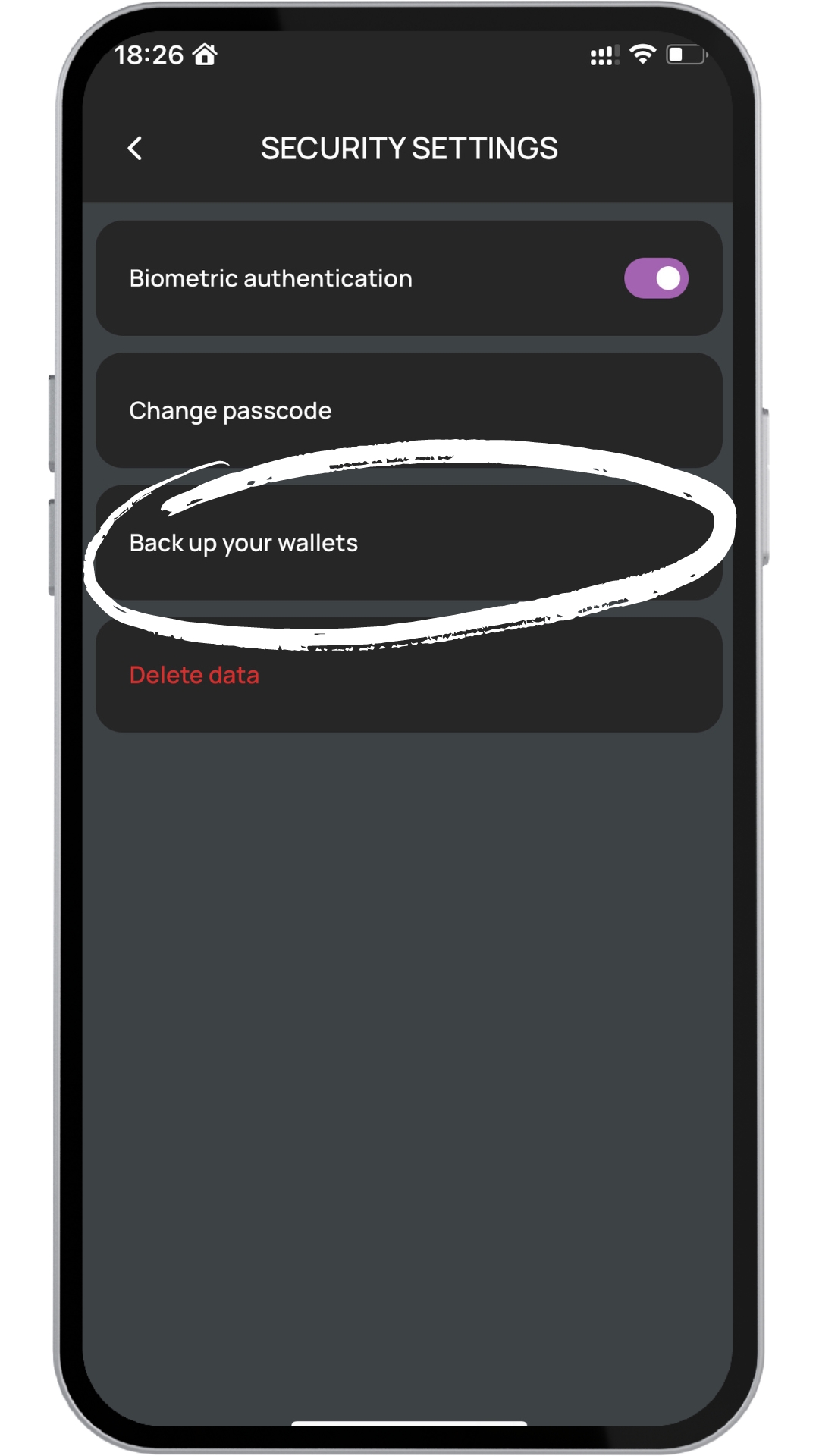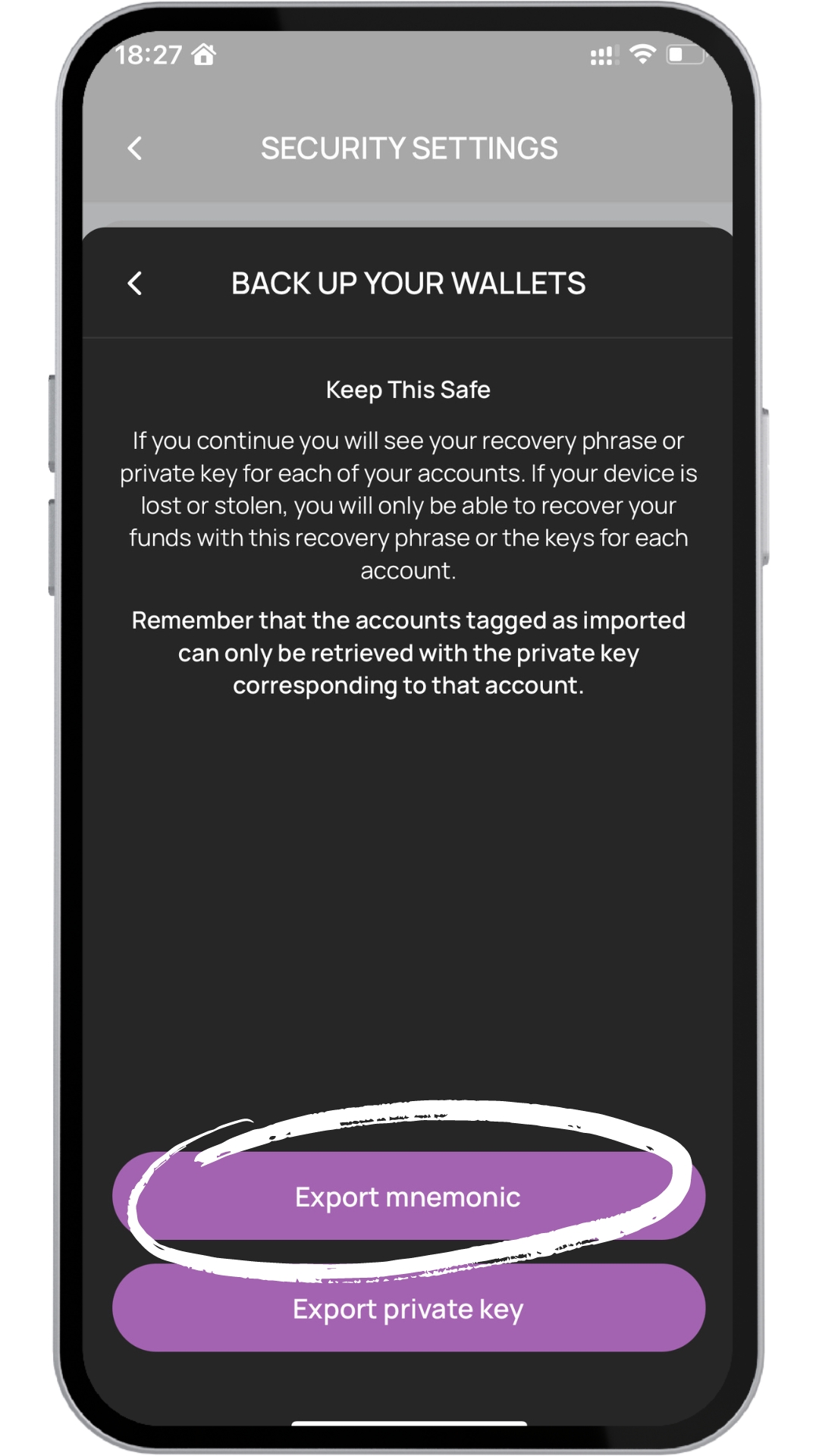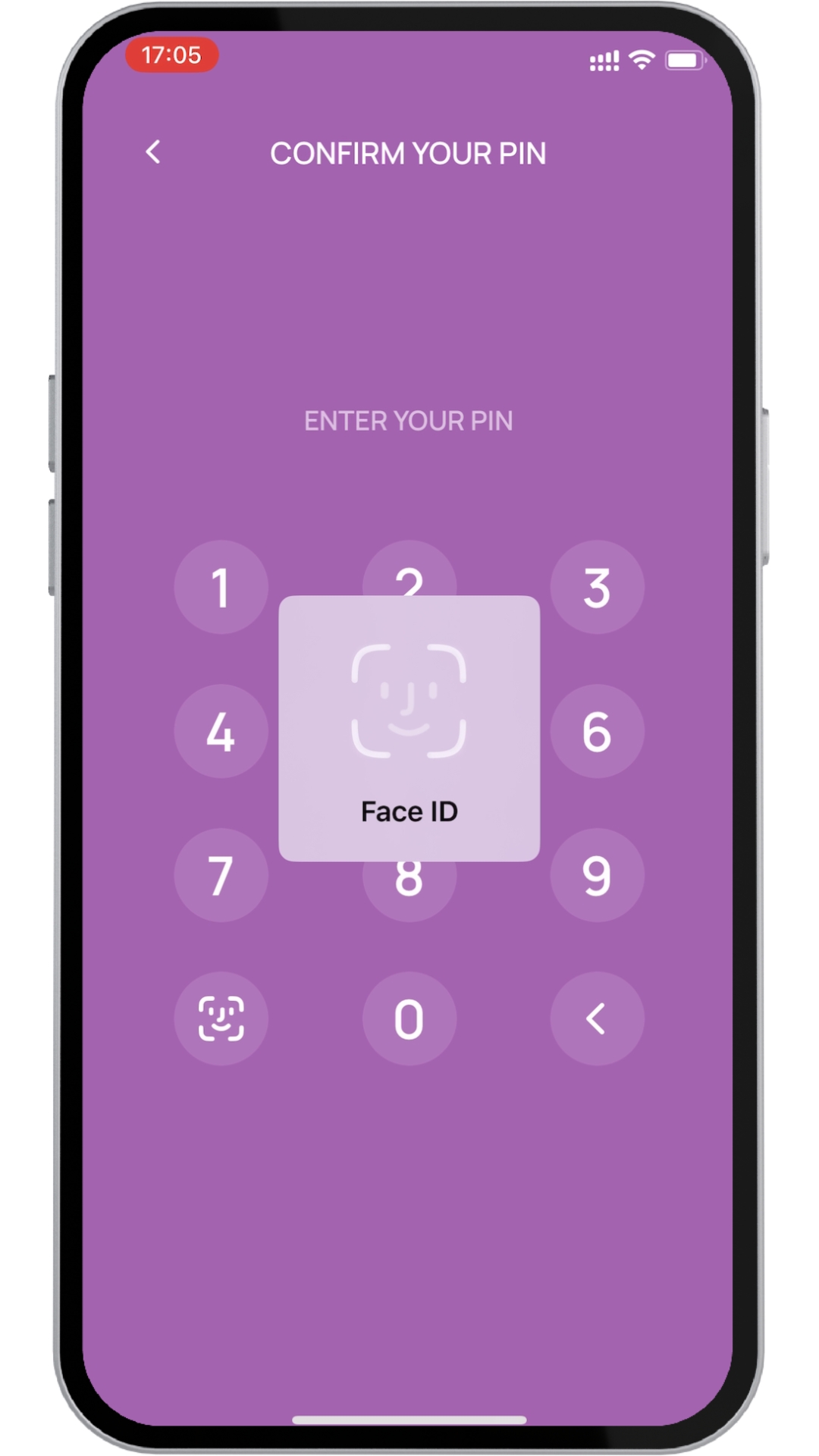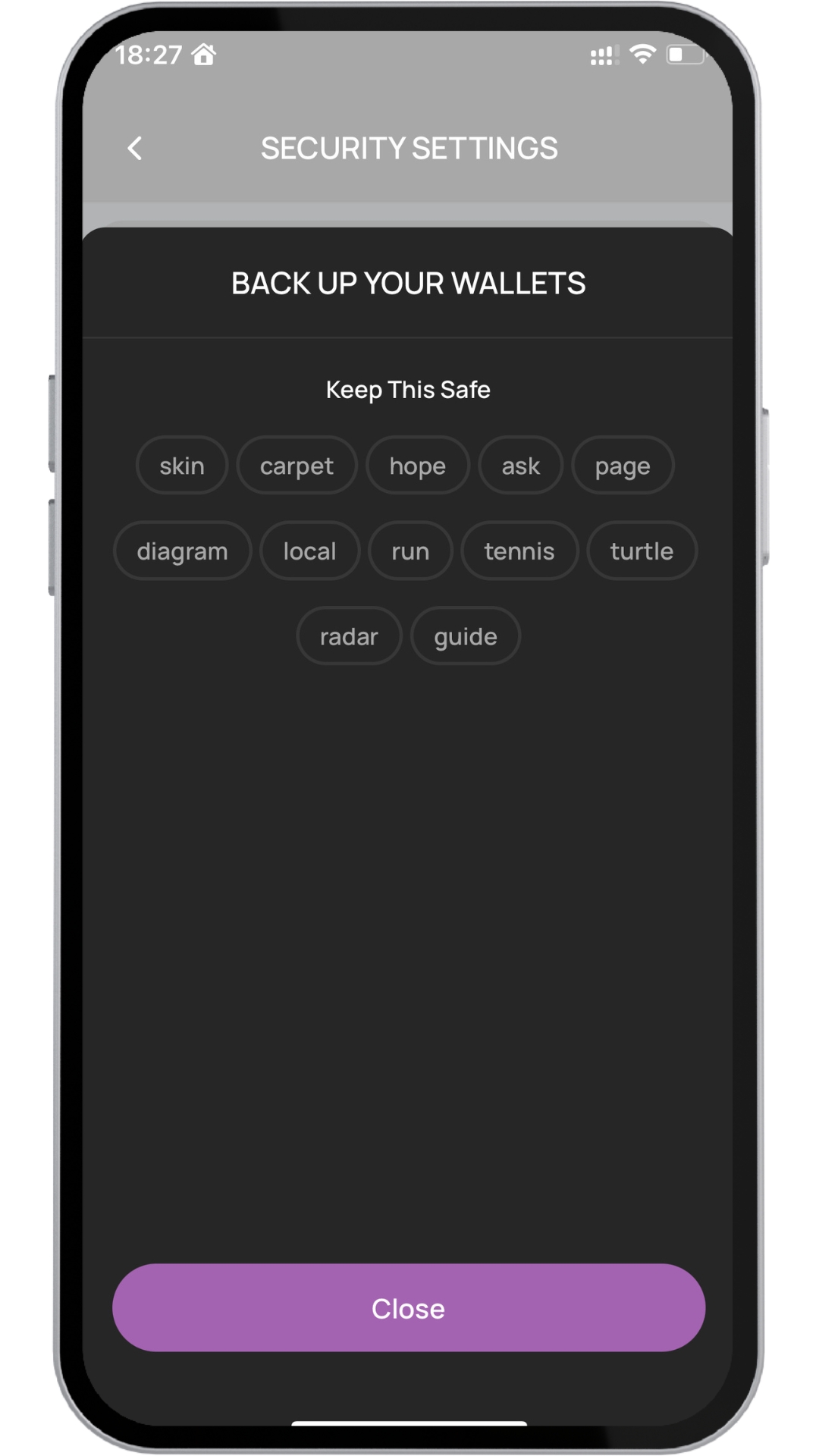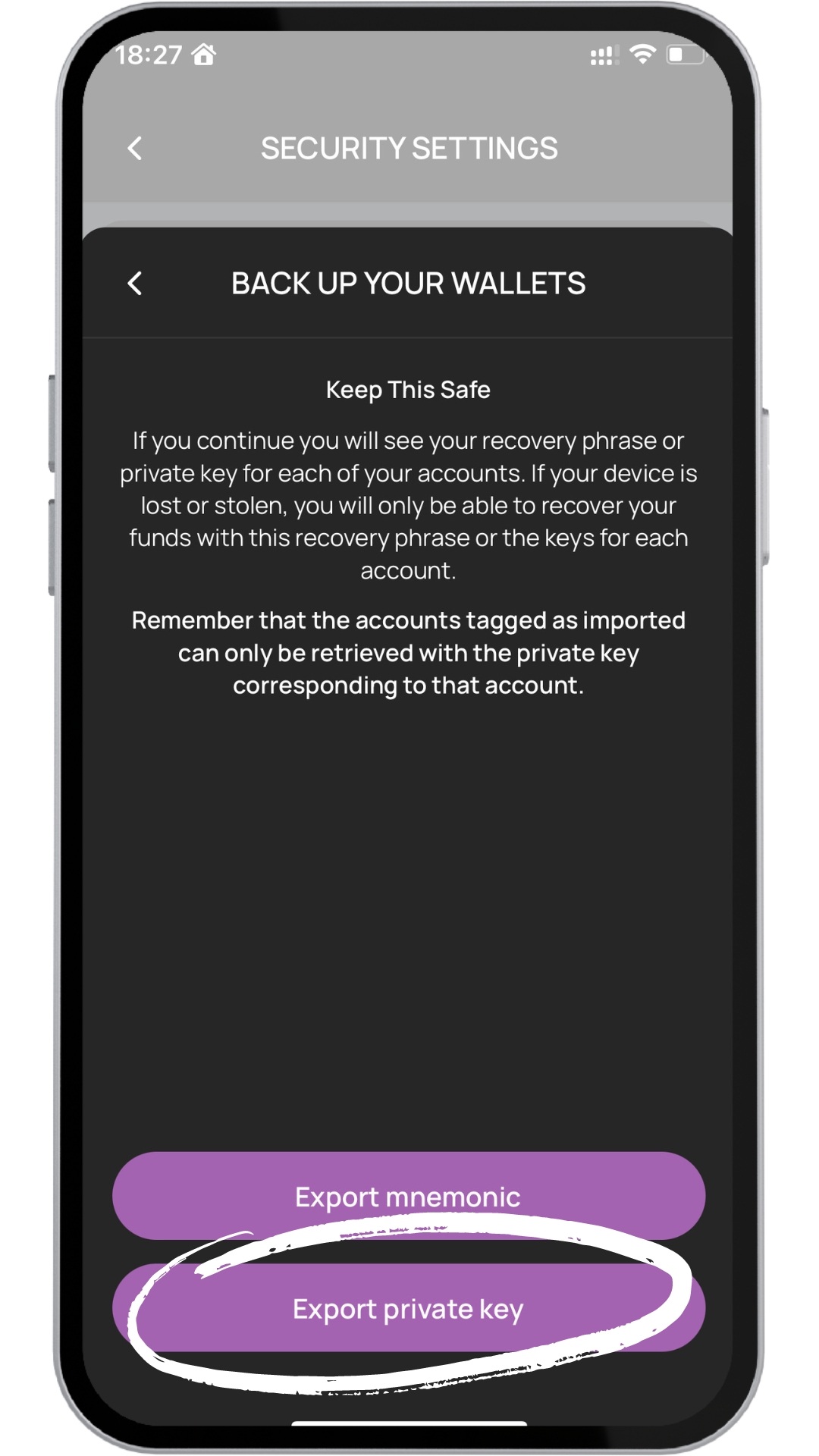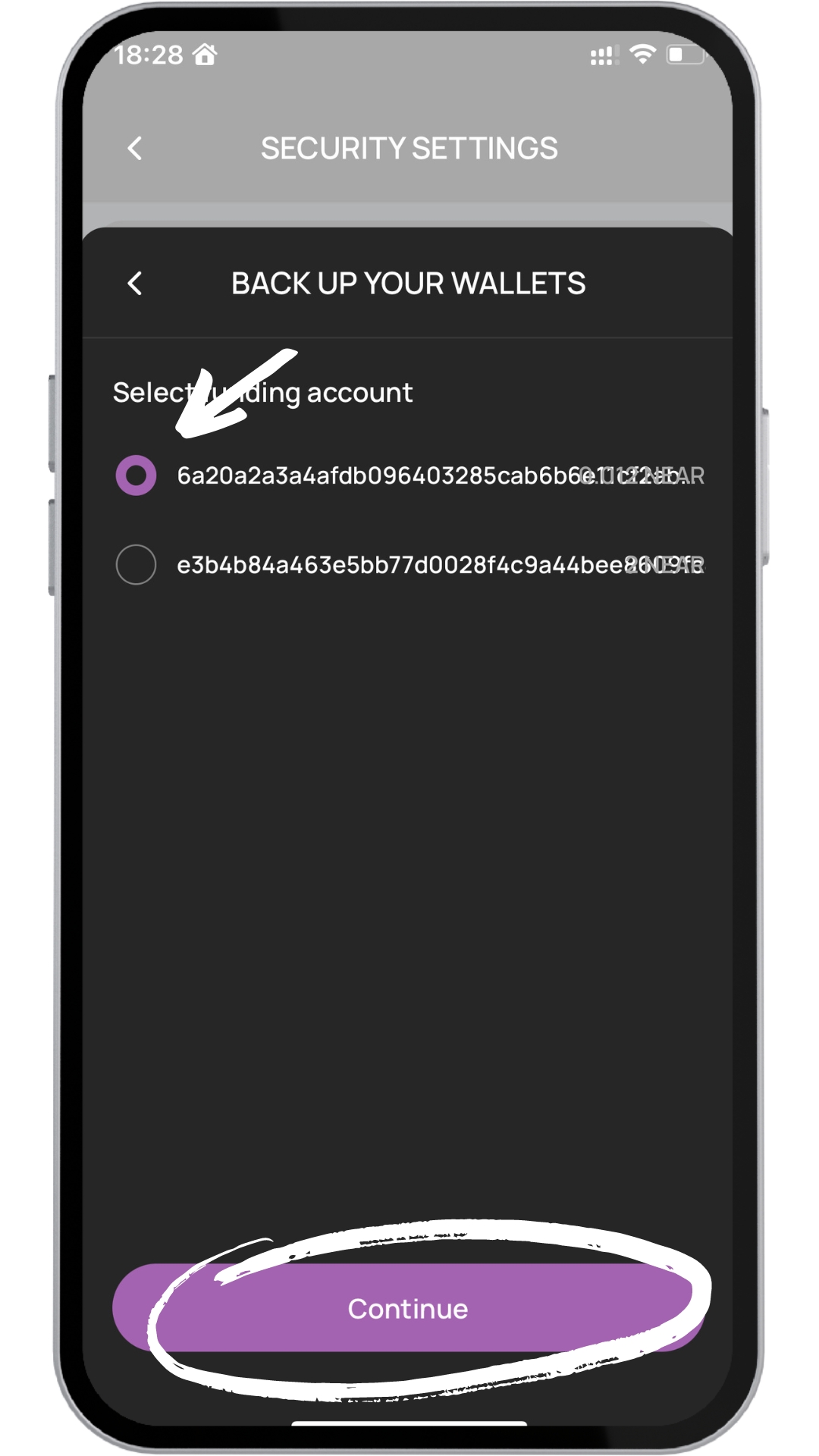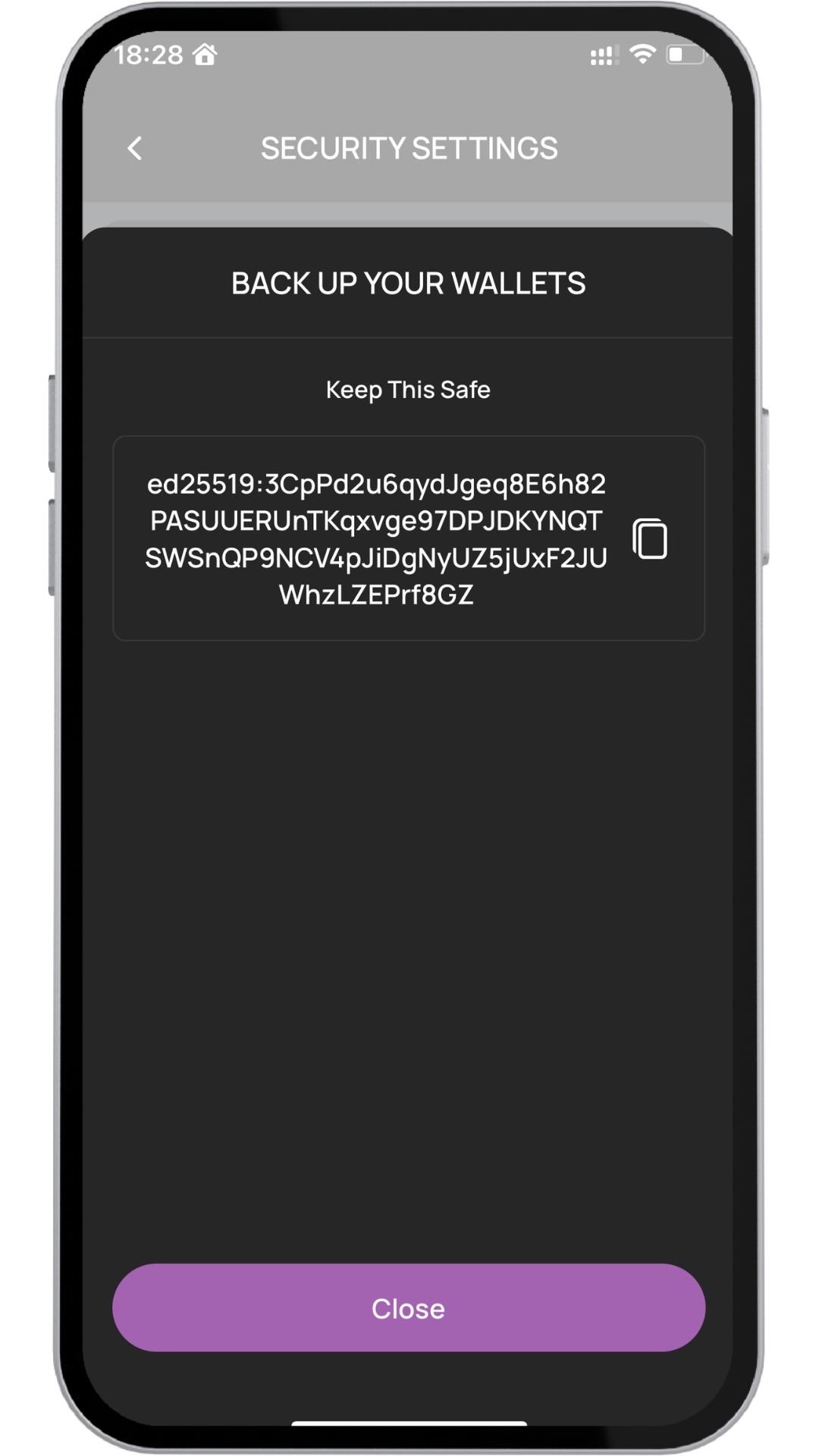🗃️Backup your wallet
In this tutorial we will show how to backup your seed phrase and private keys
When you export your mnemonic, you will get the seed phrase of your main account (the one used to first set up your wallet). If you want to export a secondary account you have to export the private keys
Export your mnemonic
Tap on Security settings
Tap on Back up your wallets
To export the seed phrase select Export mnemonic
Enter your PIN or use biometric authentication
Remember both the seed phrase and the private keys give access to your crypto. Write them down on a piece of paper and keep it safe. Do not store it in a computer or other devices and never share it
Export your private key
The first 3 steps are identical to above:
Tap on Security settings
Tap on Back up your wallets
To export your Private keys select on Export private key
Enter your PIN or use biometric authentication
Choose the account you want to export and click Continue
Last updated