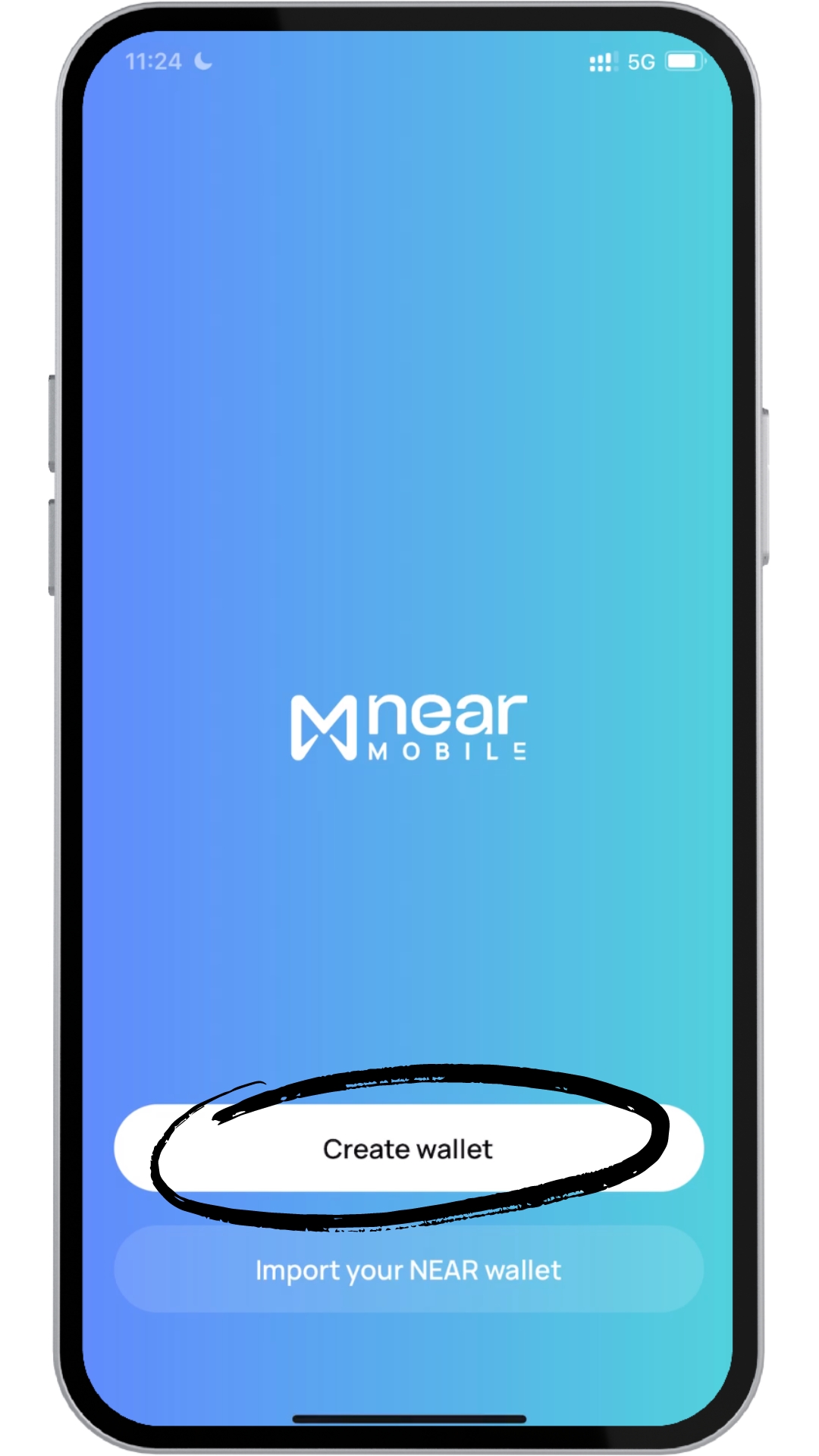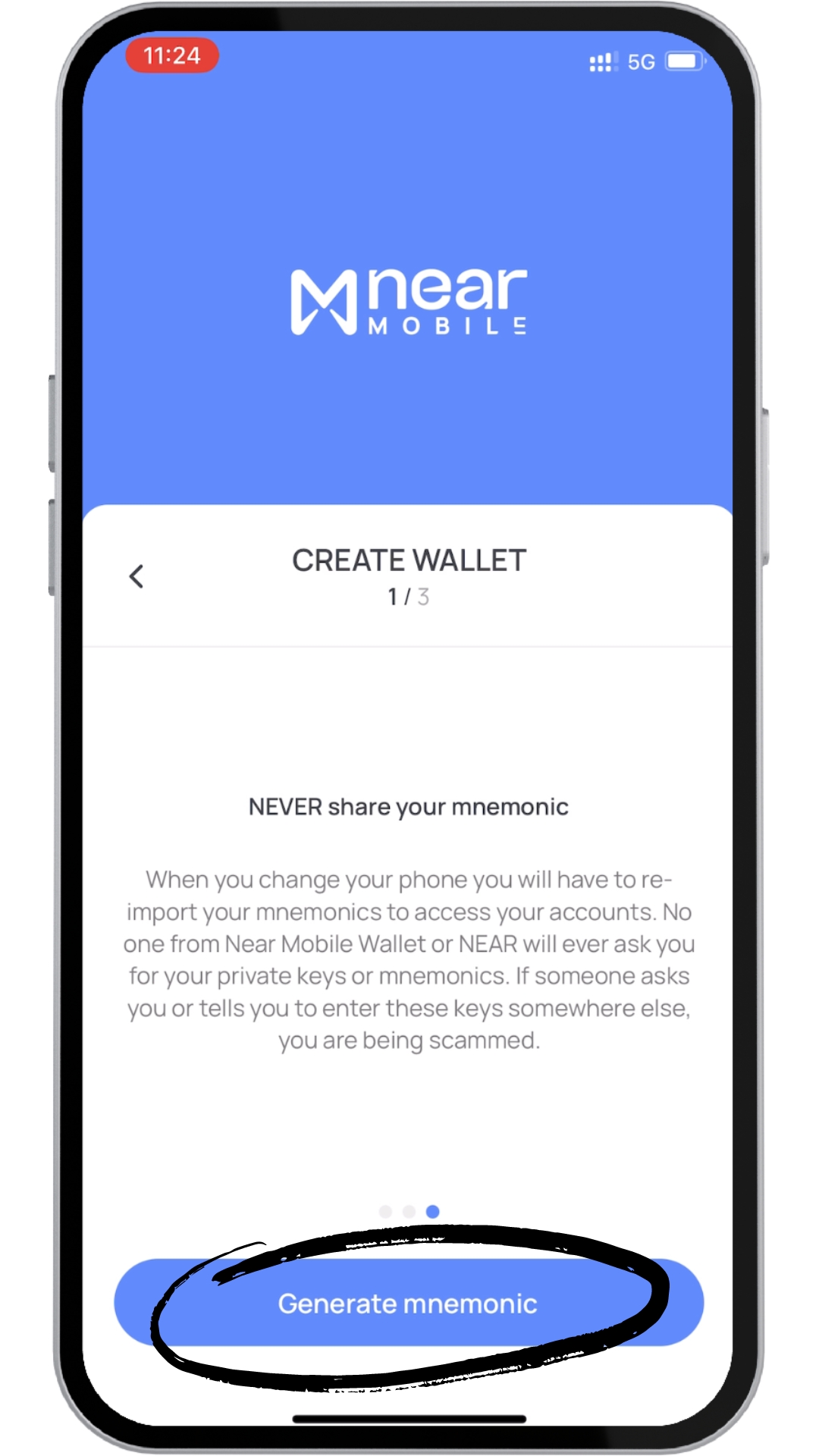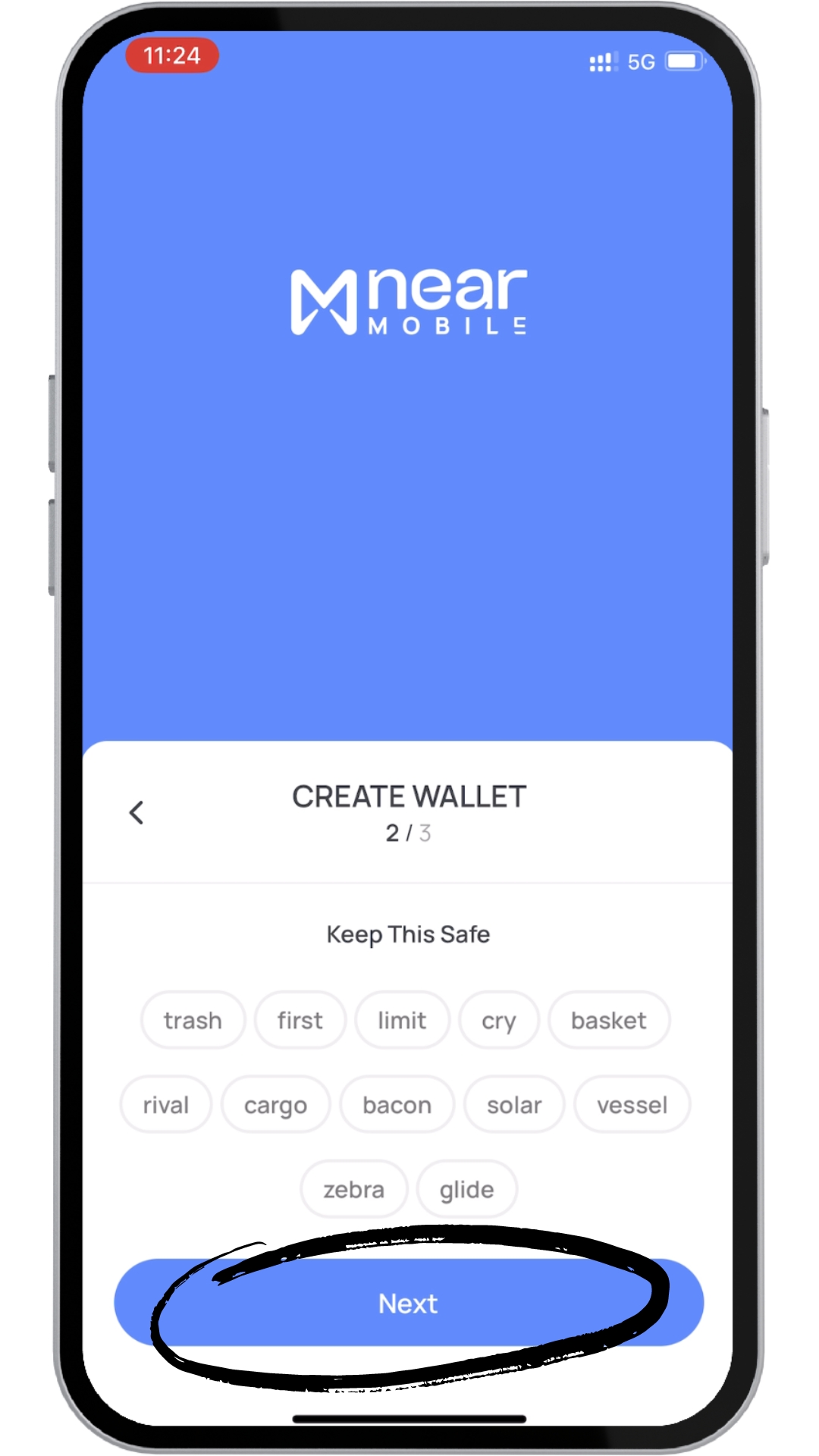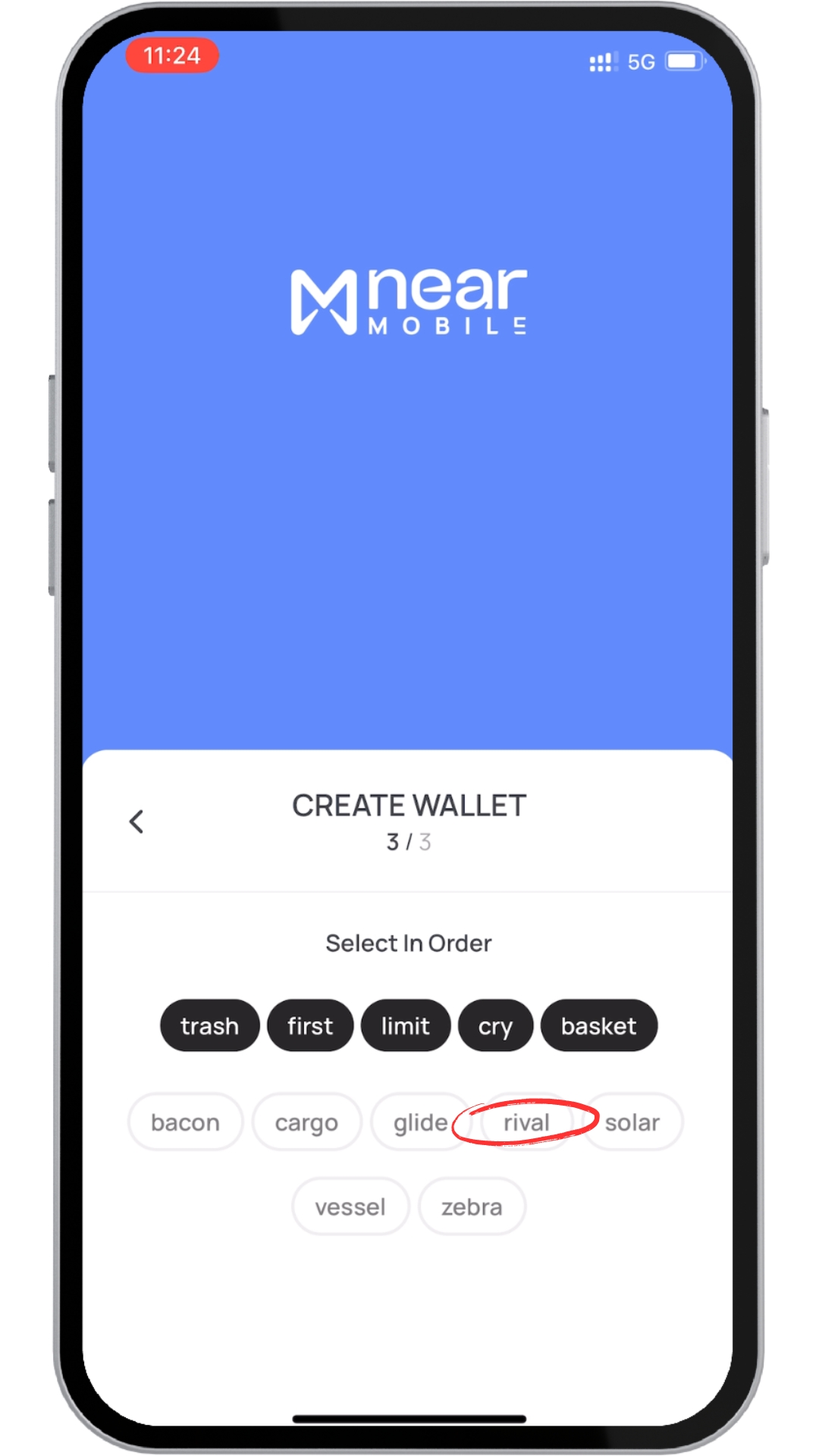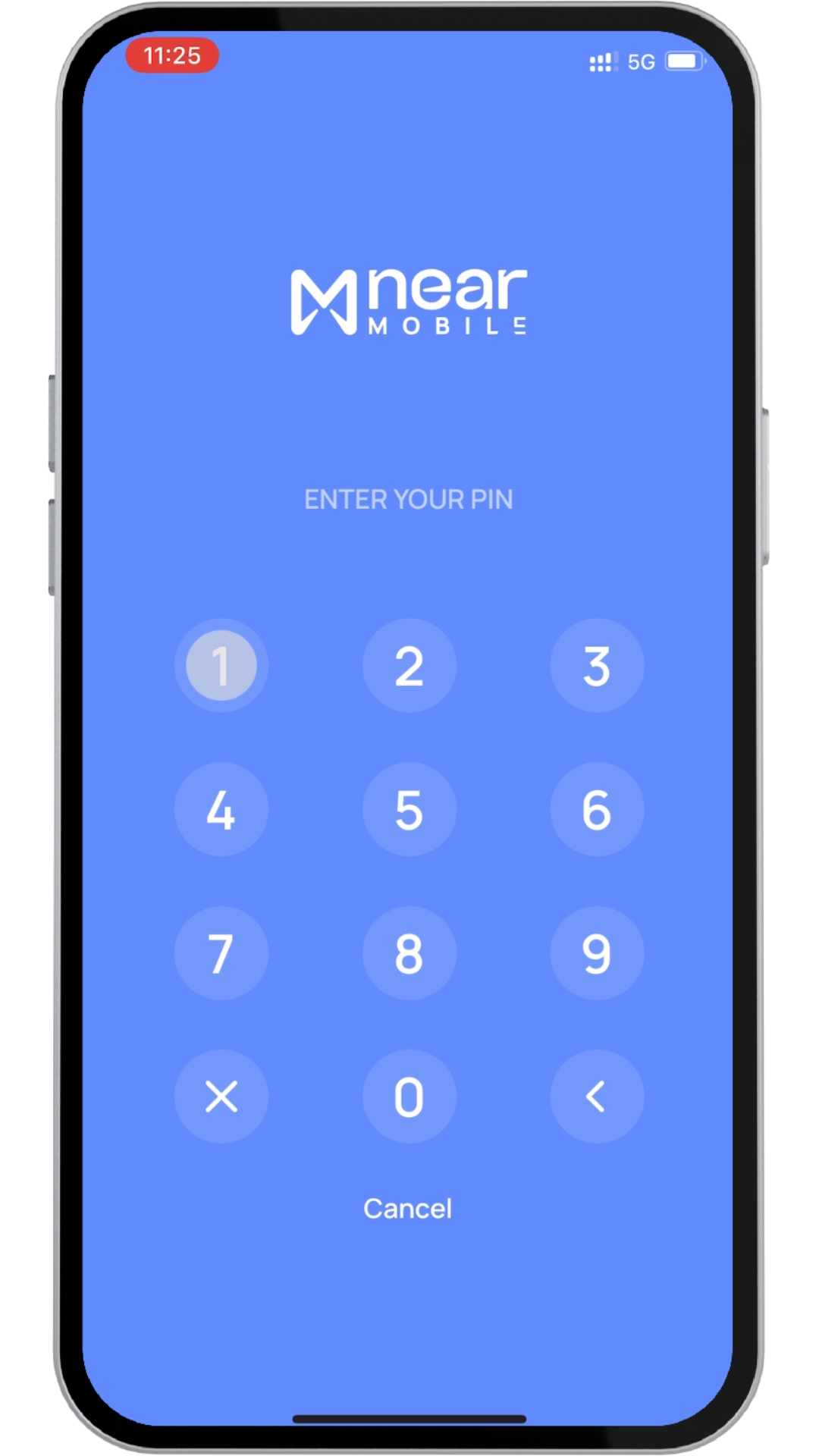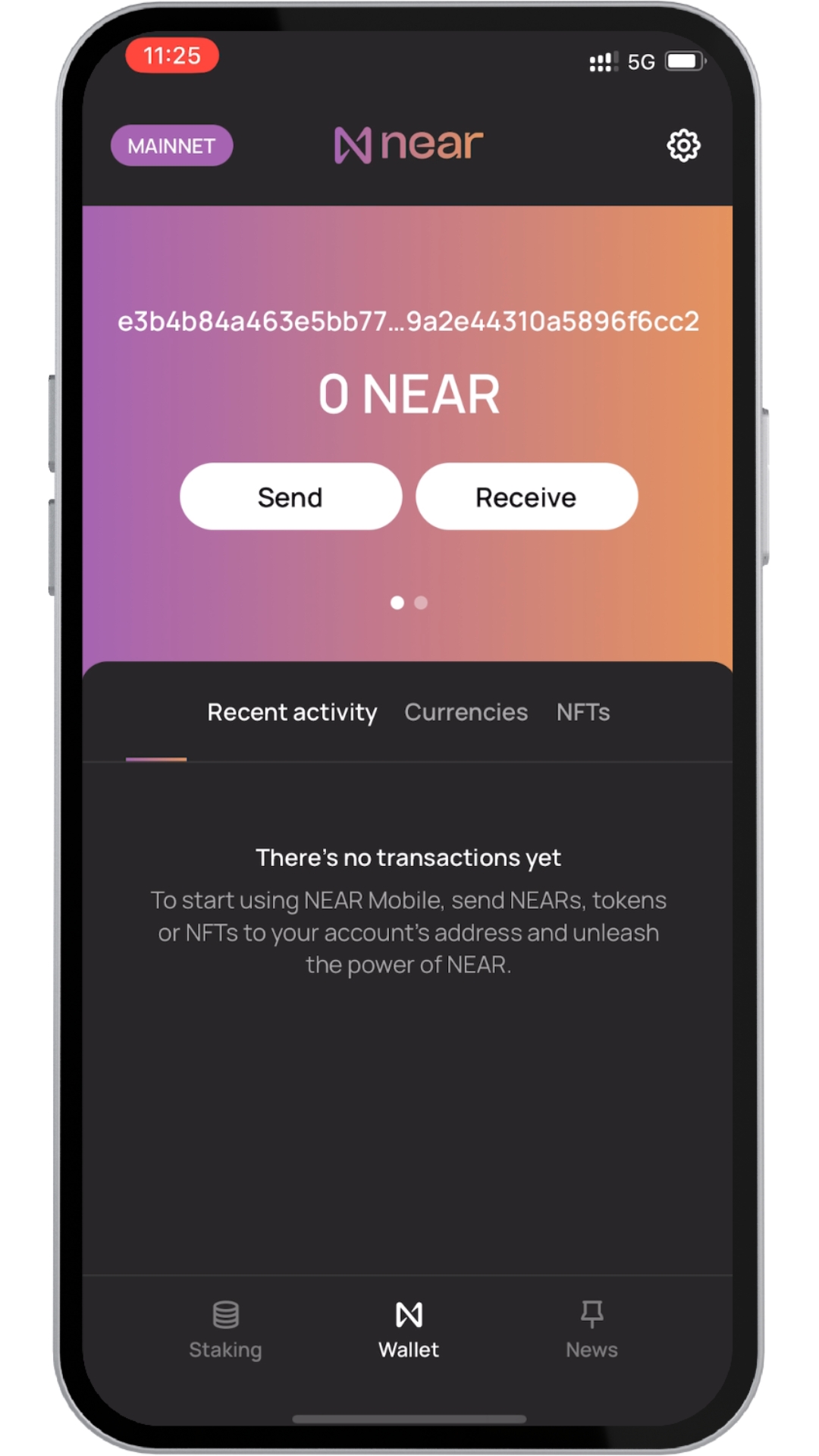📂Create a wallet
In this tutorial we will show how to create your first wallet address using NEAR Mobile app
Your seed phrase is the key to your crypto, keep it safe. We recommend writing it down on several pieces of paper and keep them in separate and secure places
Youtube Guide
Tap on Create wallet
Read through the onboarding slides which contain very important information. Swipe left twice and tap on Generate mnemonic.
Write down the words of your seed phrase in the correct order and tap on Next. This step is very important, nobody can recovery your seed phrase and it is the only way to recover your keys and your funds, so keep it safe
Select the words in the correct order by taping on them. If you want to modify a word, tap on it.
Set a PIN to secure your access to NEAR Mobile. (How to recover access to my wallet )
Done. You have created a new account in the NEAR Protocol blockchain. The top string {e3b4b84a463e5bb77...9a2e44310a5896f6cc2} is your public address that you will use to receive crypto and NFTs.
Last updated