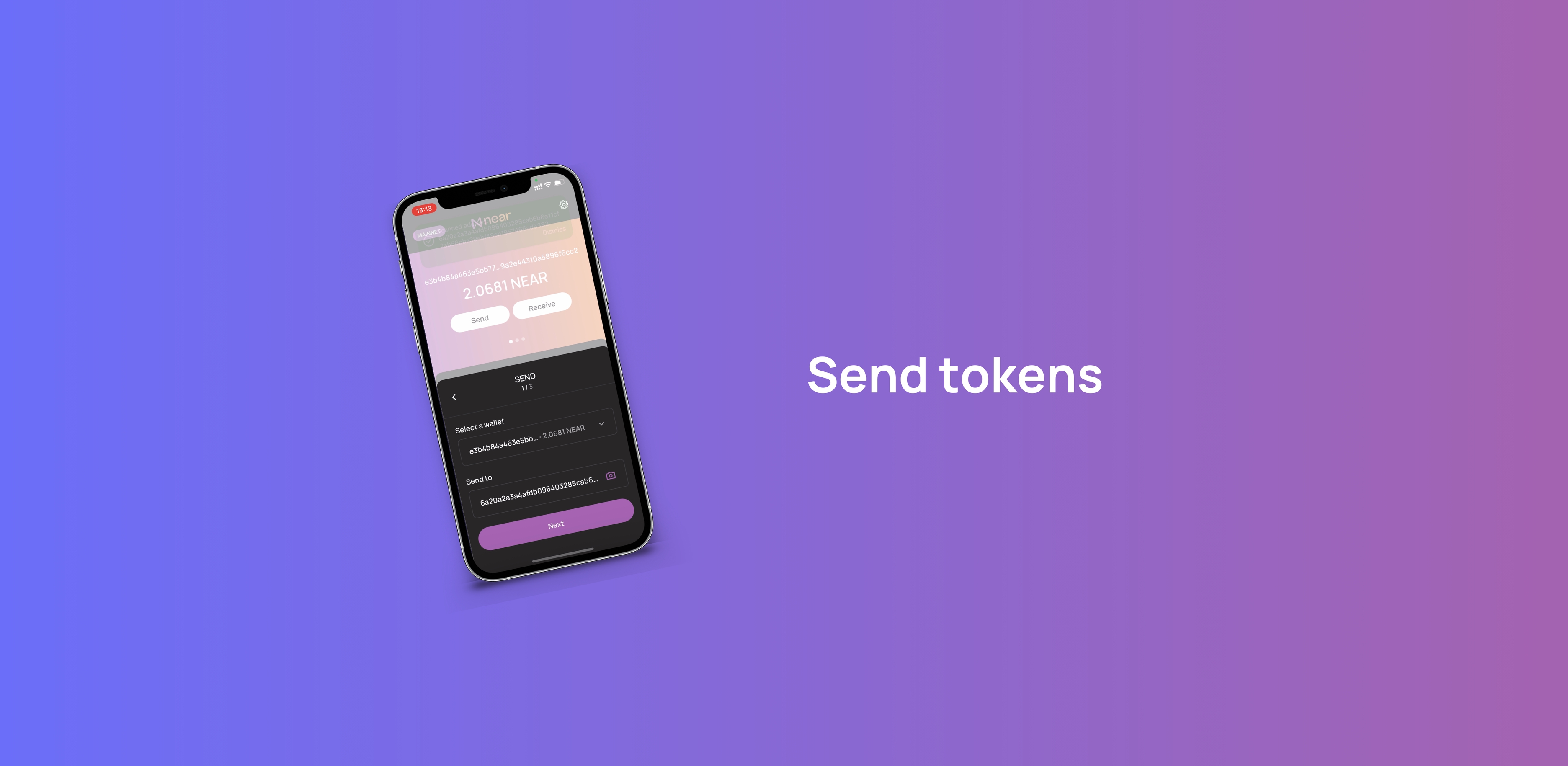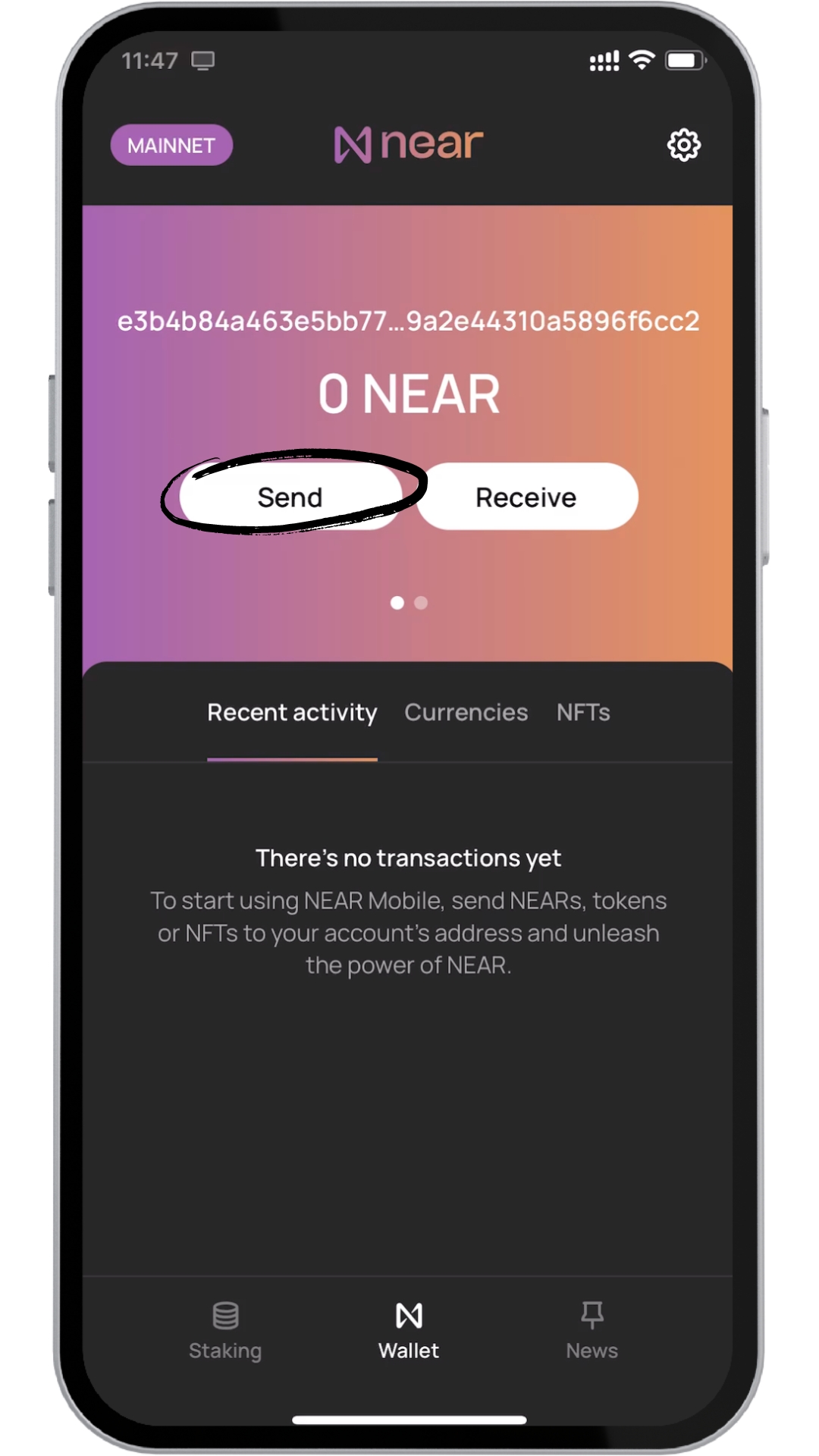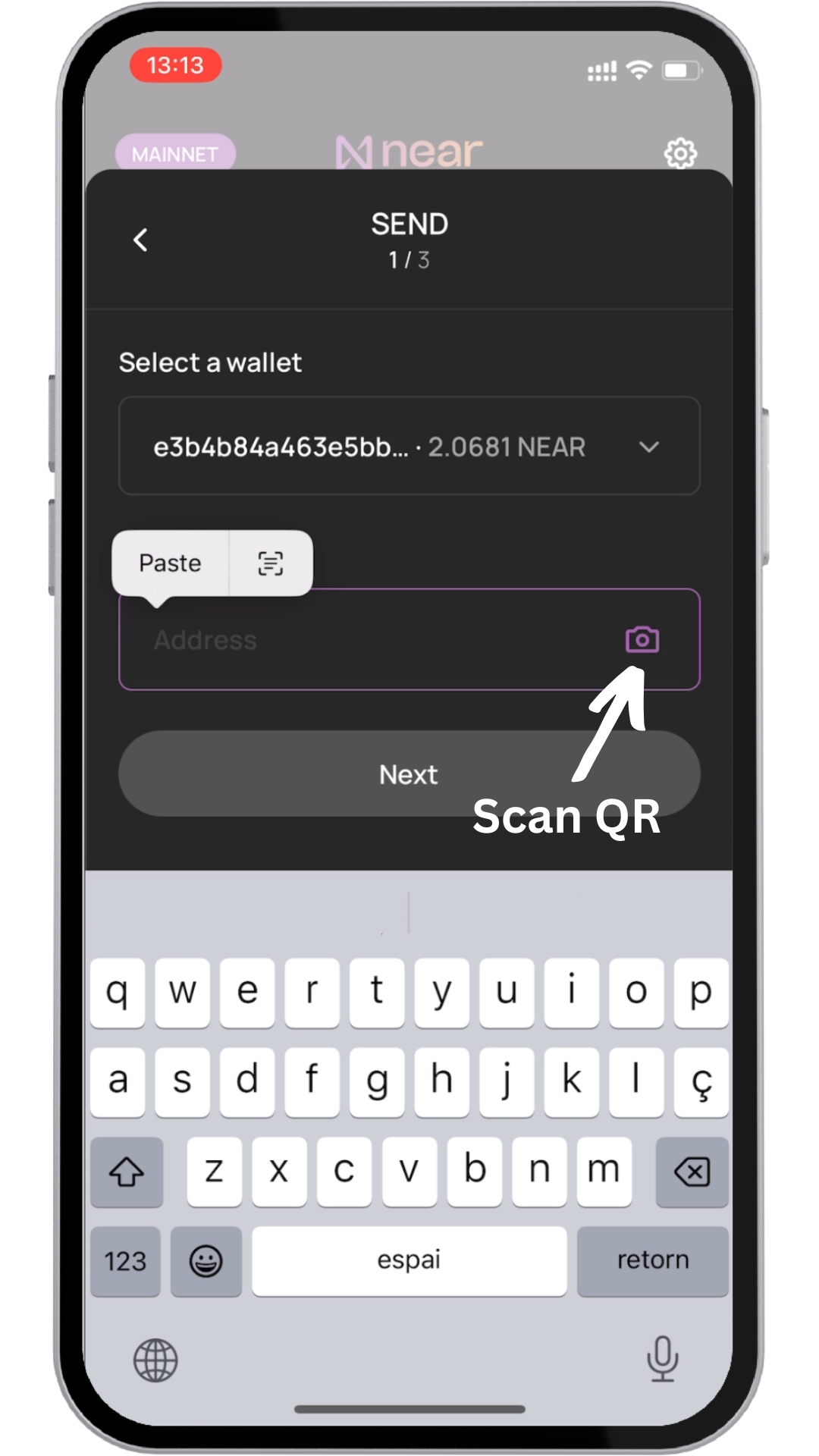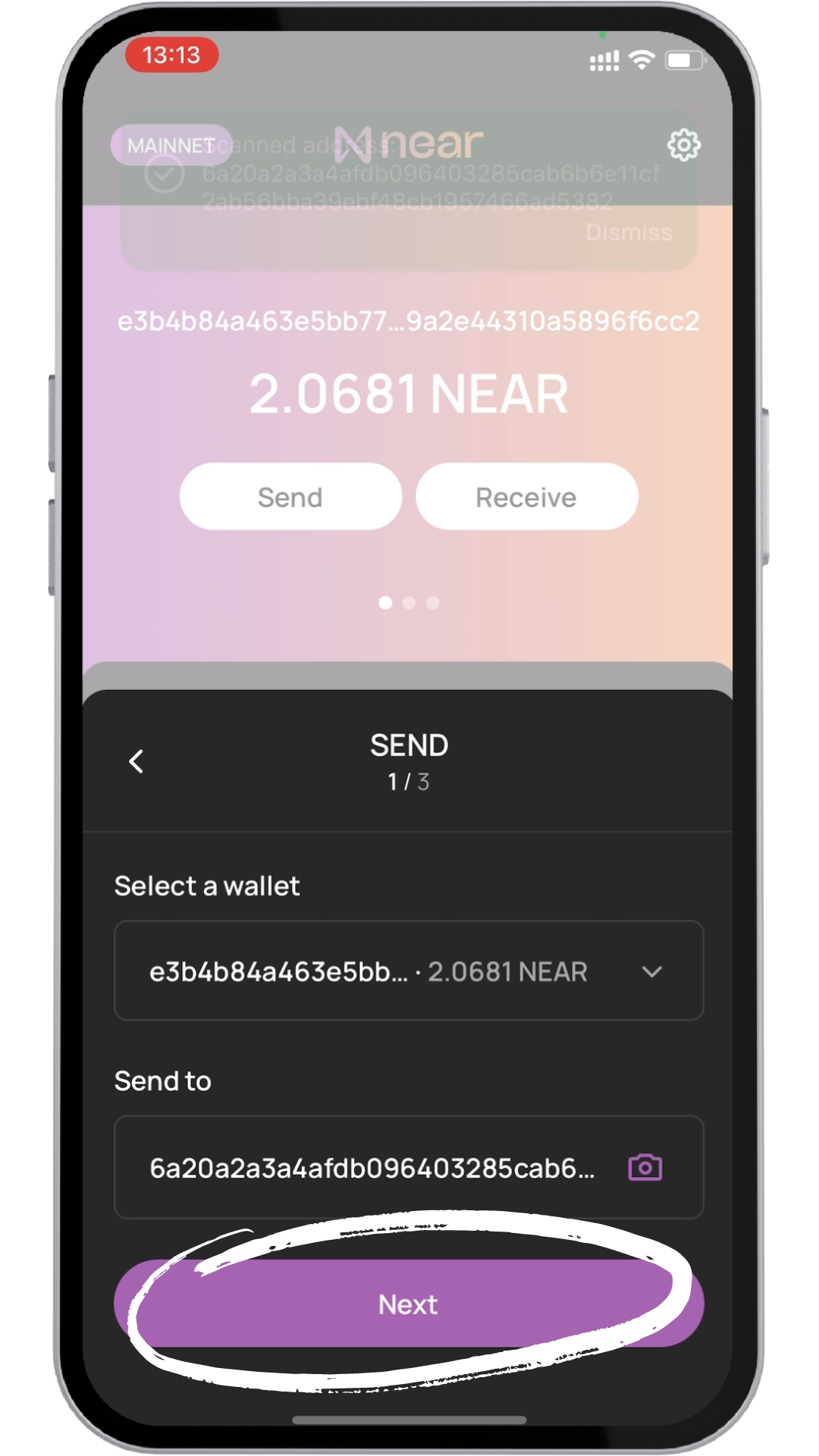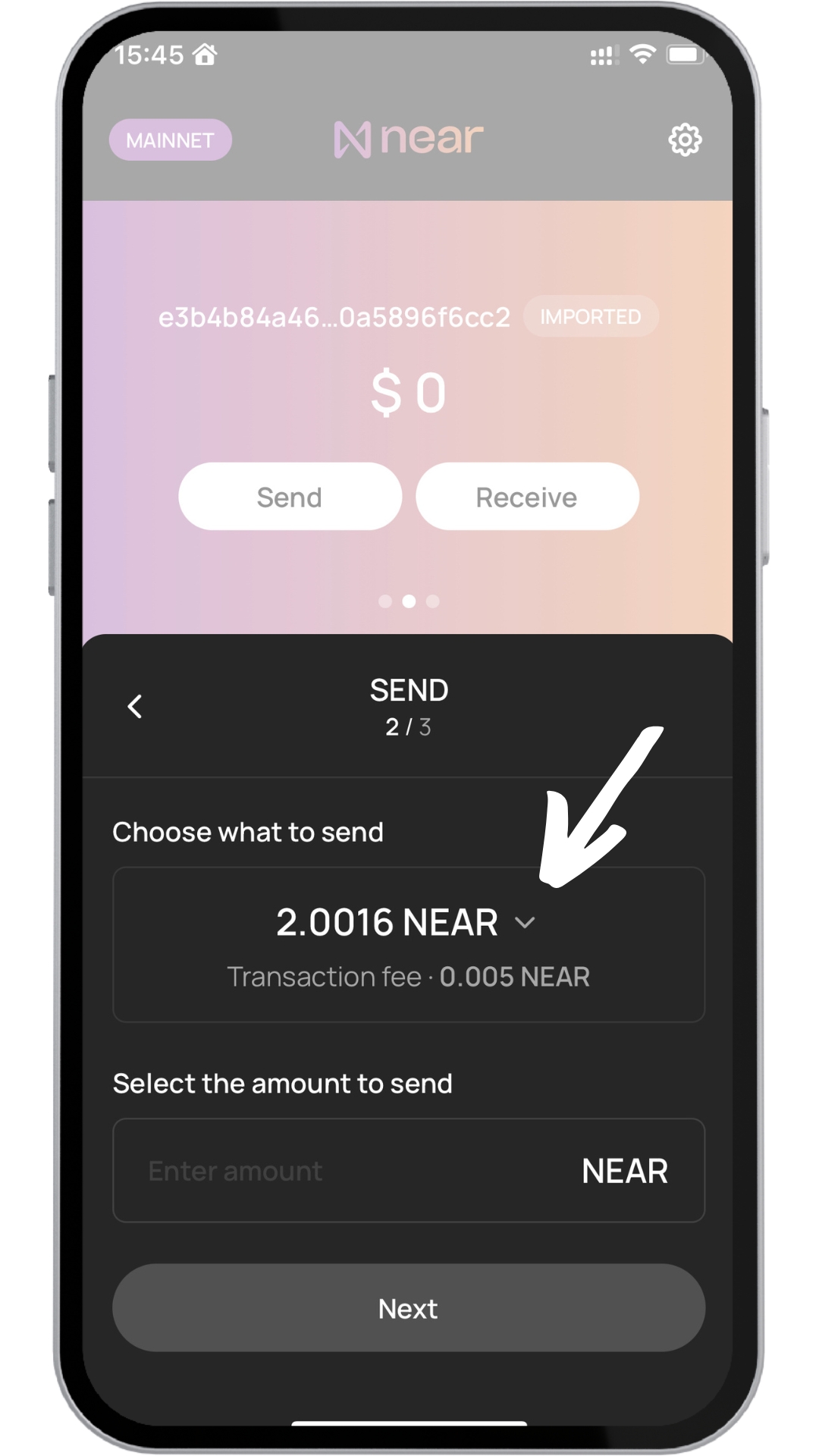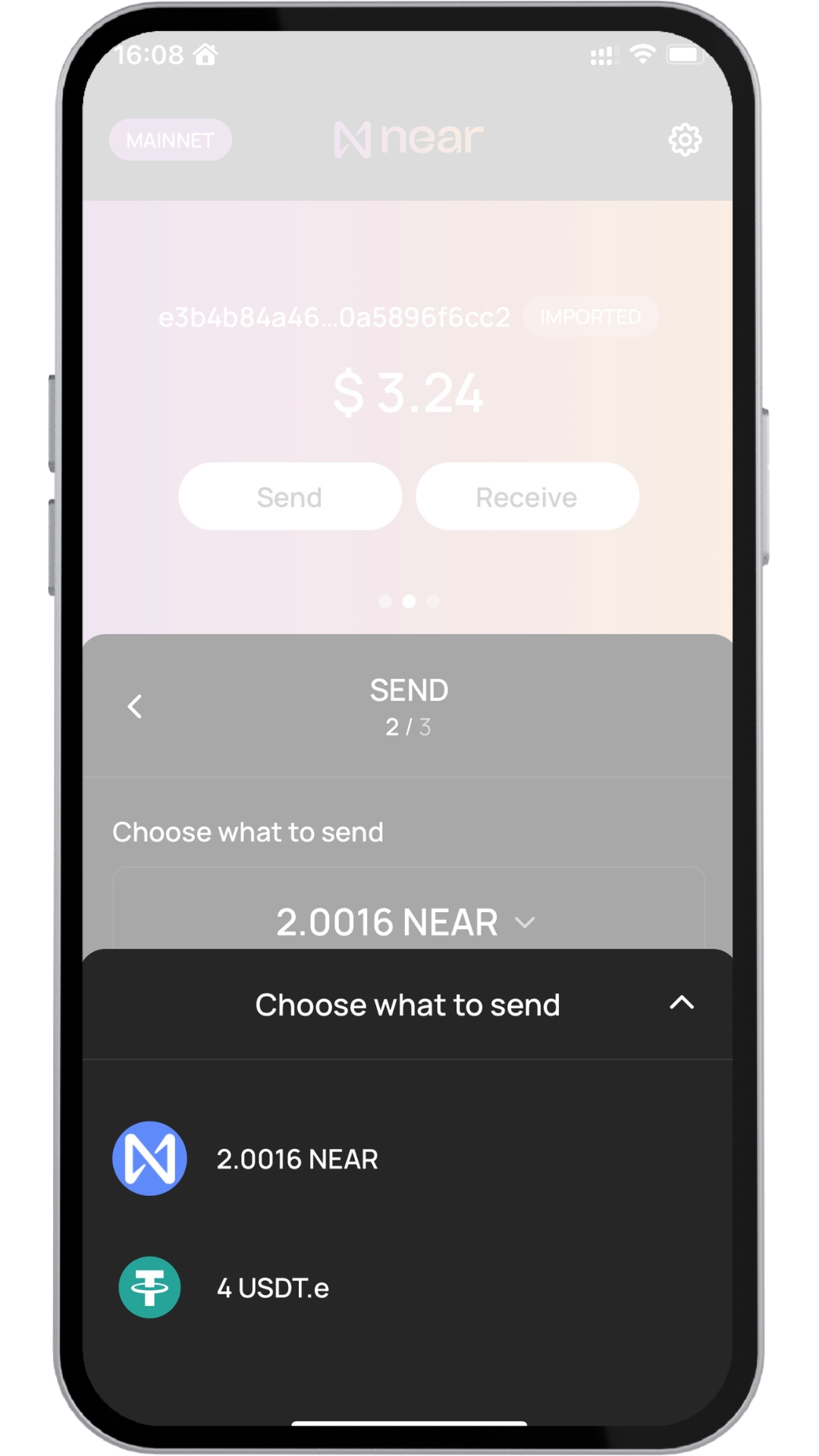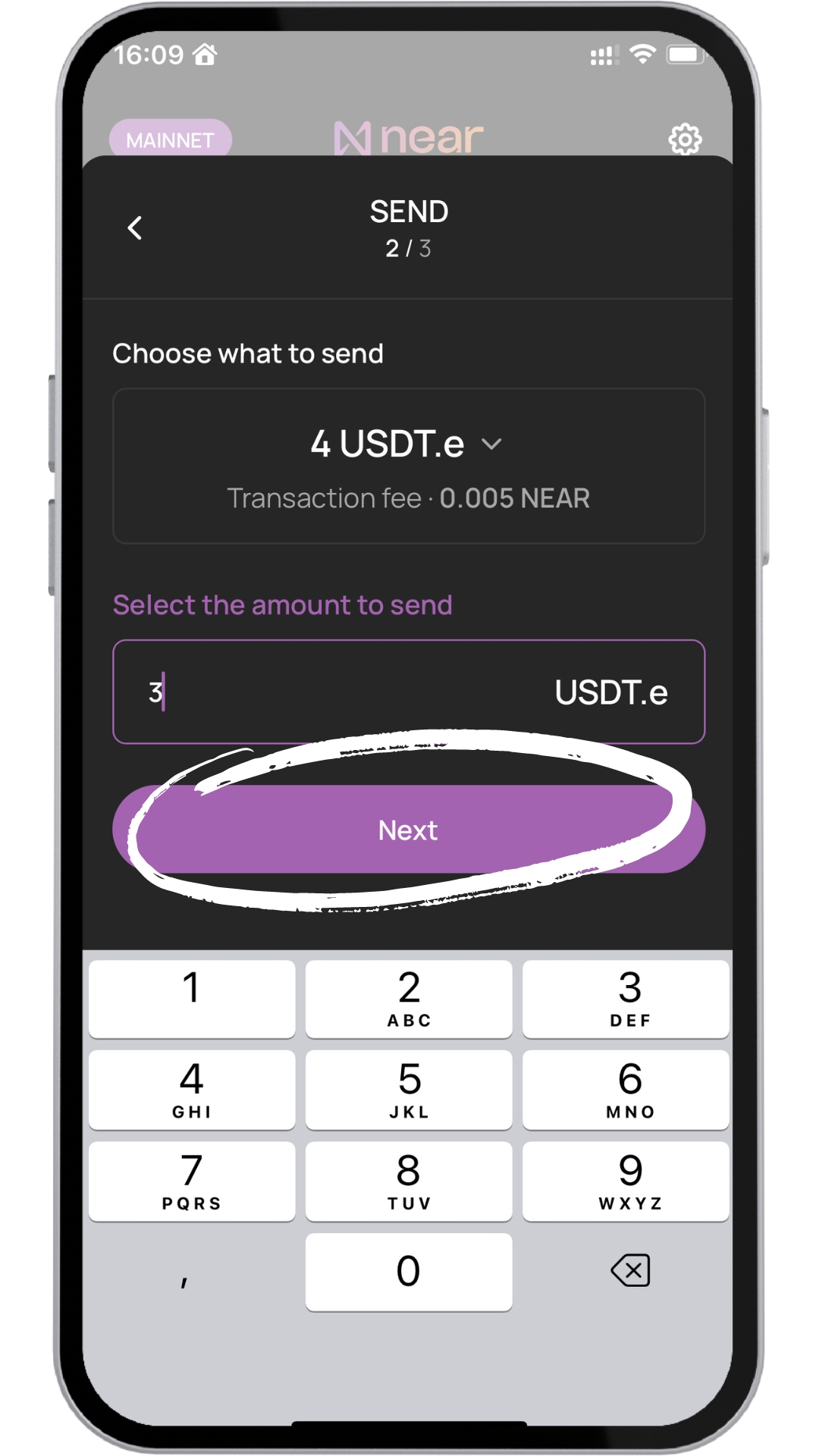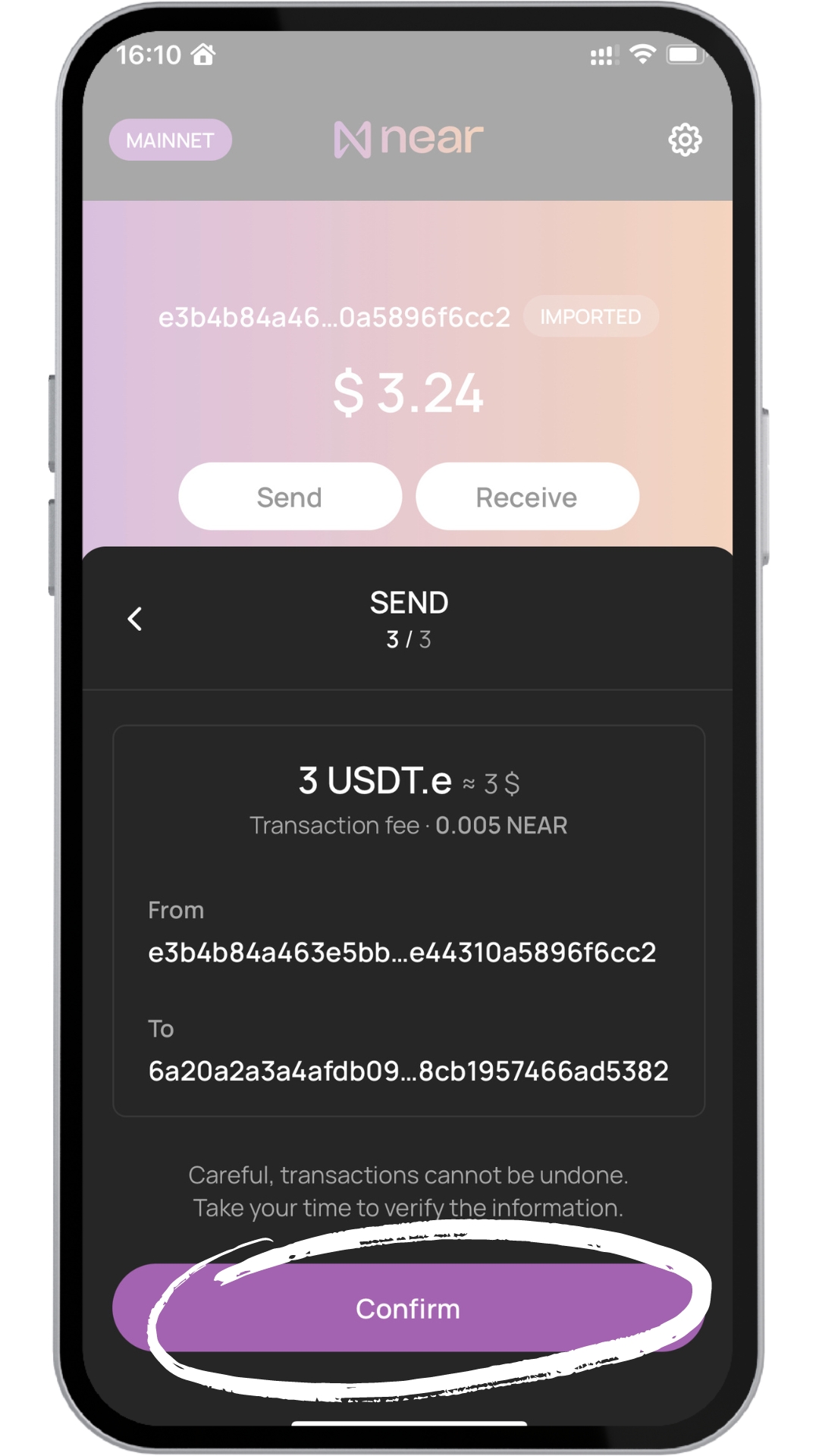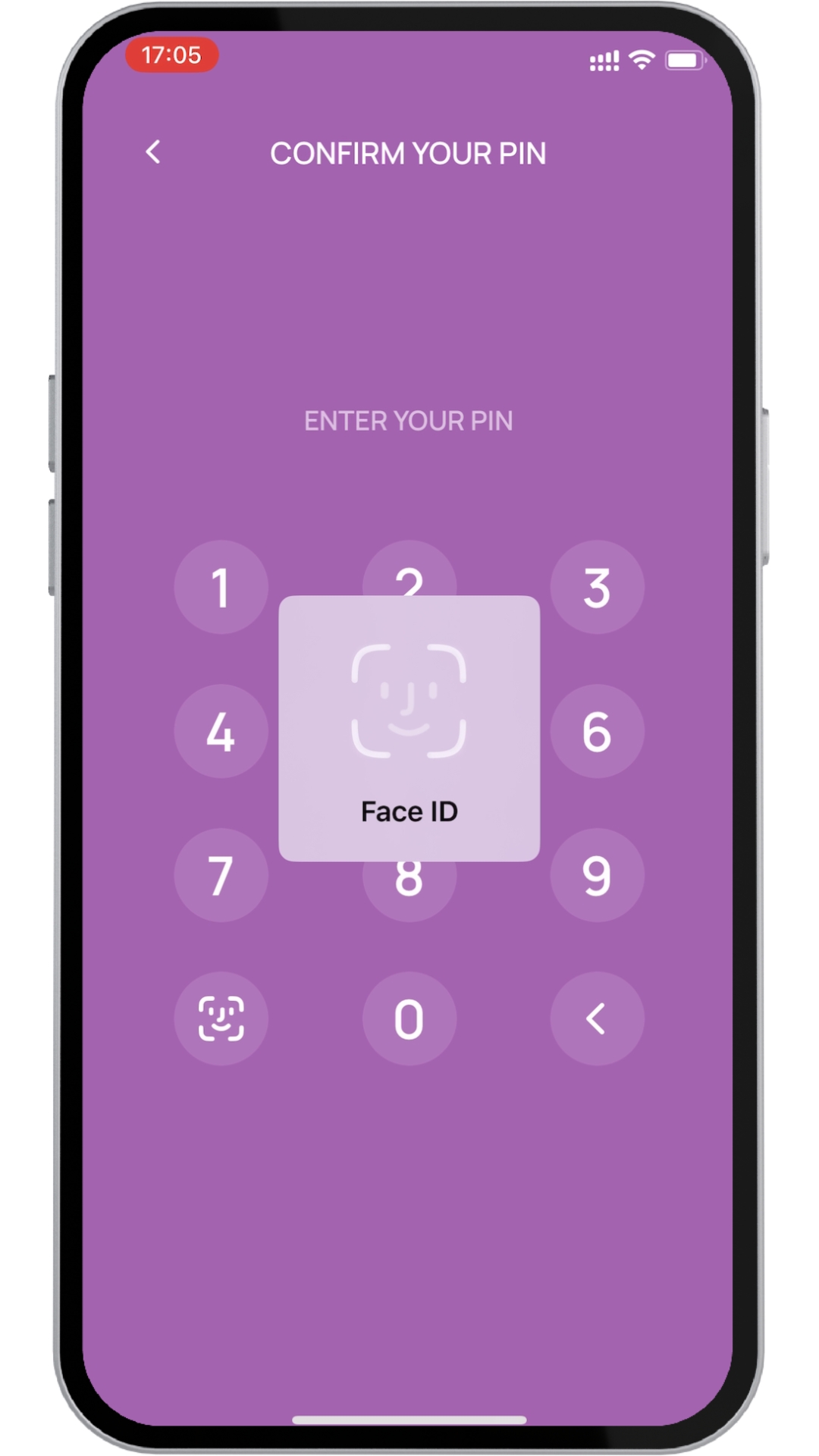📤Send tokens
In this tutorial we will show how to send tokens using NEAR Mobile app
Sending tokens is a not reversible process. Pay attention to the destination address and amount before confirming
Go to the Wallet tab and tap on Send. Keep in mind that NEAR Mobile allow for several addresses so you might want to choose the account
Enter the destination address or scan the QR code of the destination address.
Review both the wallet from which you are sending the tokens, and, very importantly, the destination address. Then, tap on Next
Choose the token you want to send by tapping on the dropdown menu below “Choose what to send”.
Select the token from the list
Enter the desired amount and tap on Next
Review the transaction details and click Confirm.
Enter your PIN or use biometric authentication
Wait for a few moments until the transaction is completed.
NEAR Mobile wallet stores multiple addresses, check the address you are using to send your tokens
Last updated