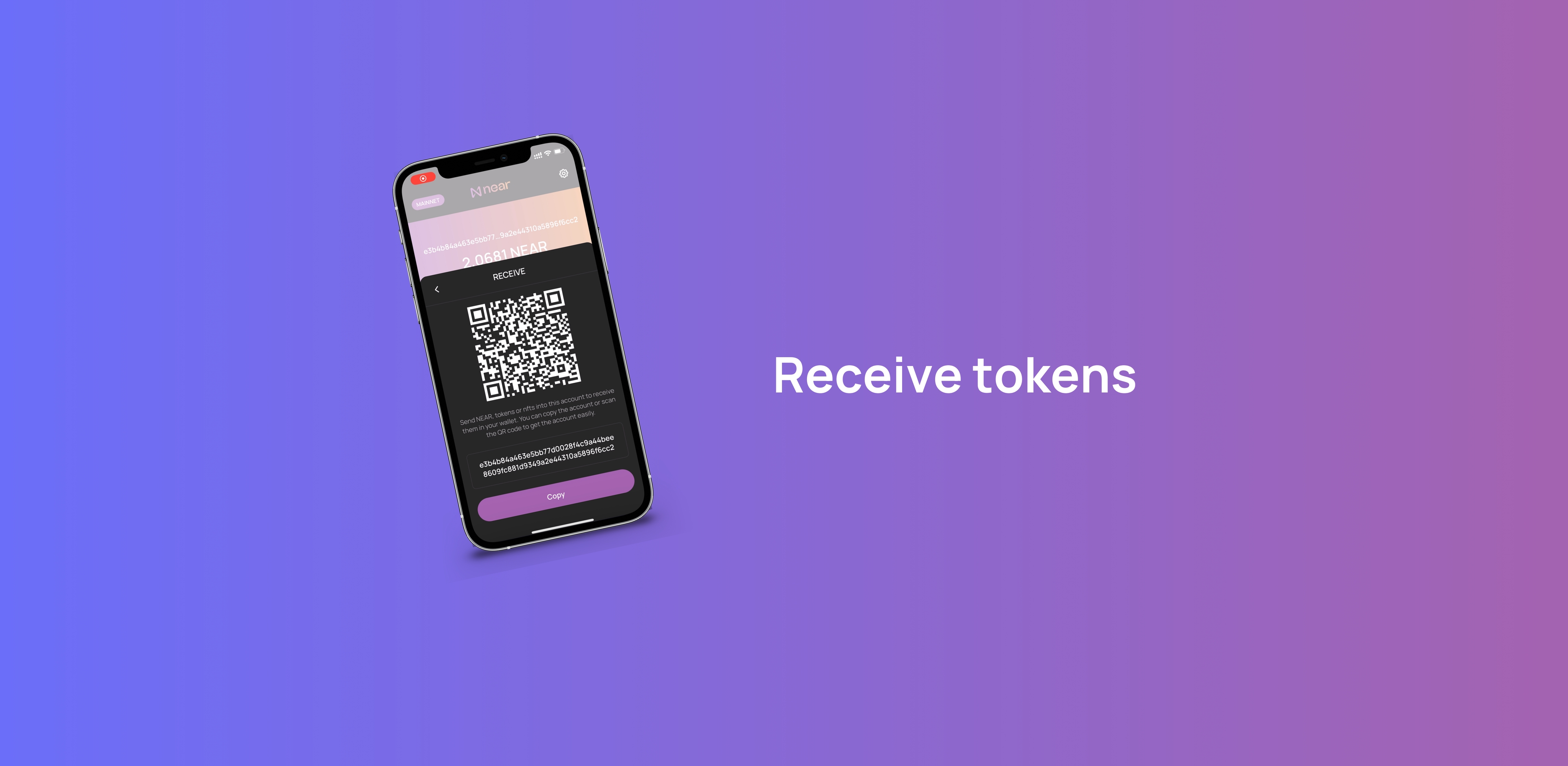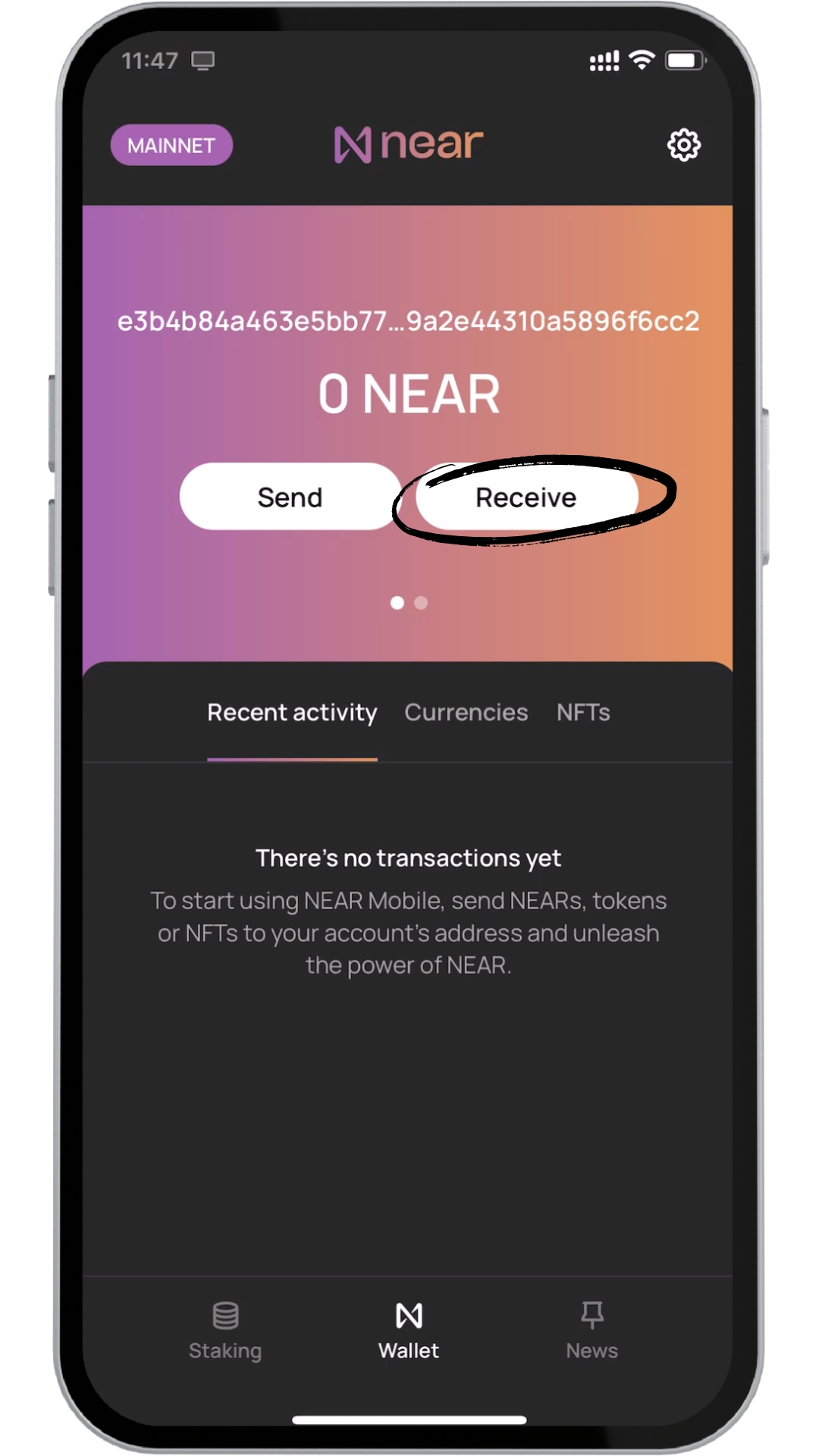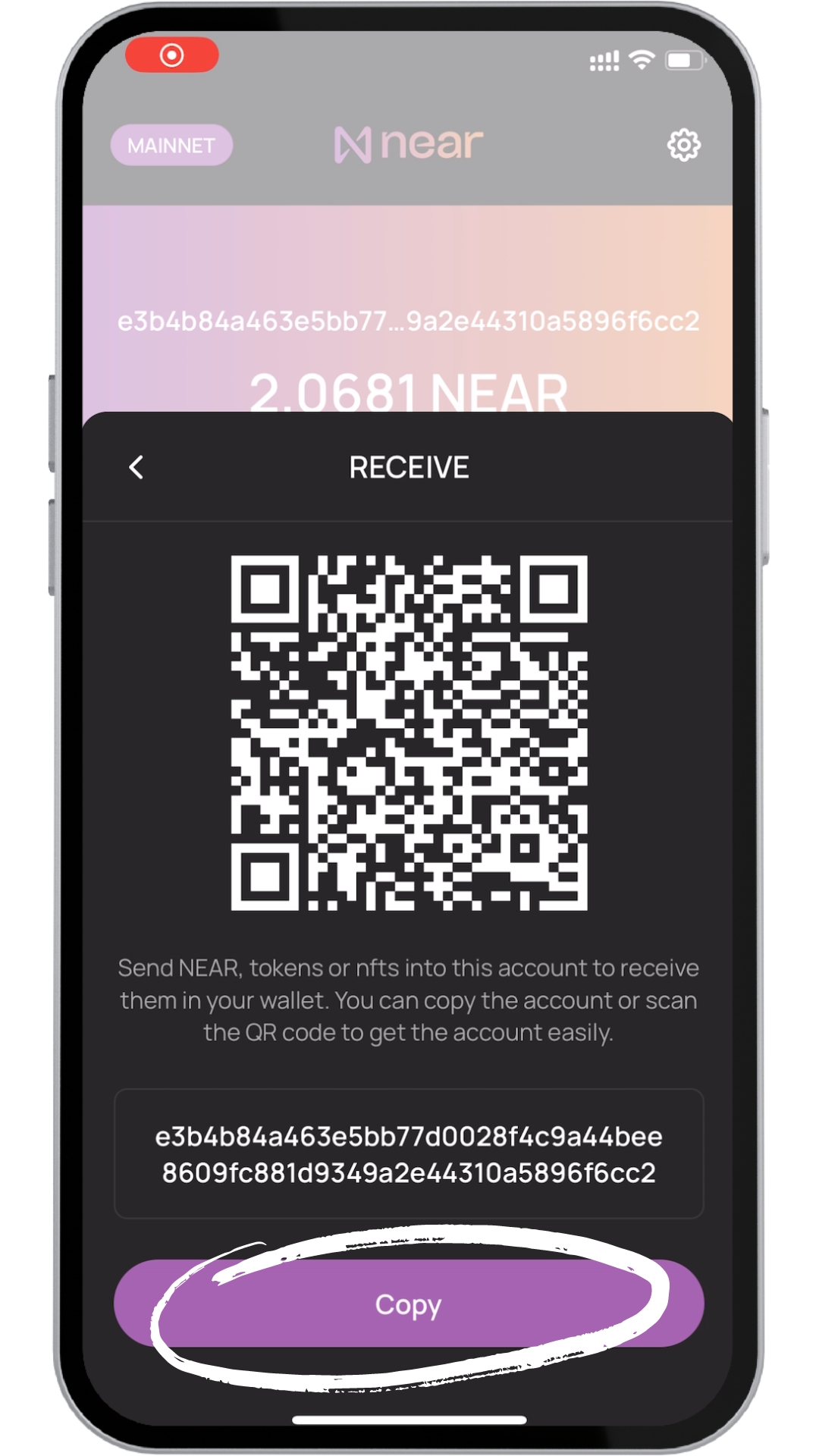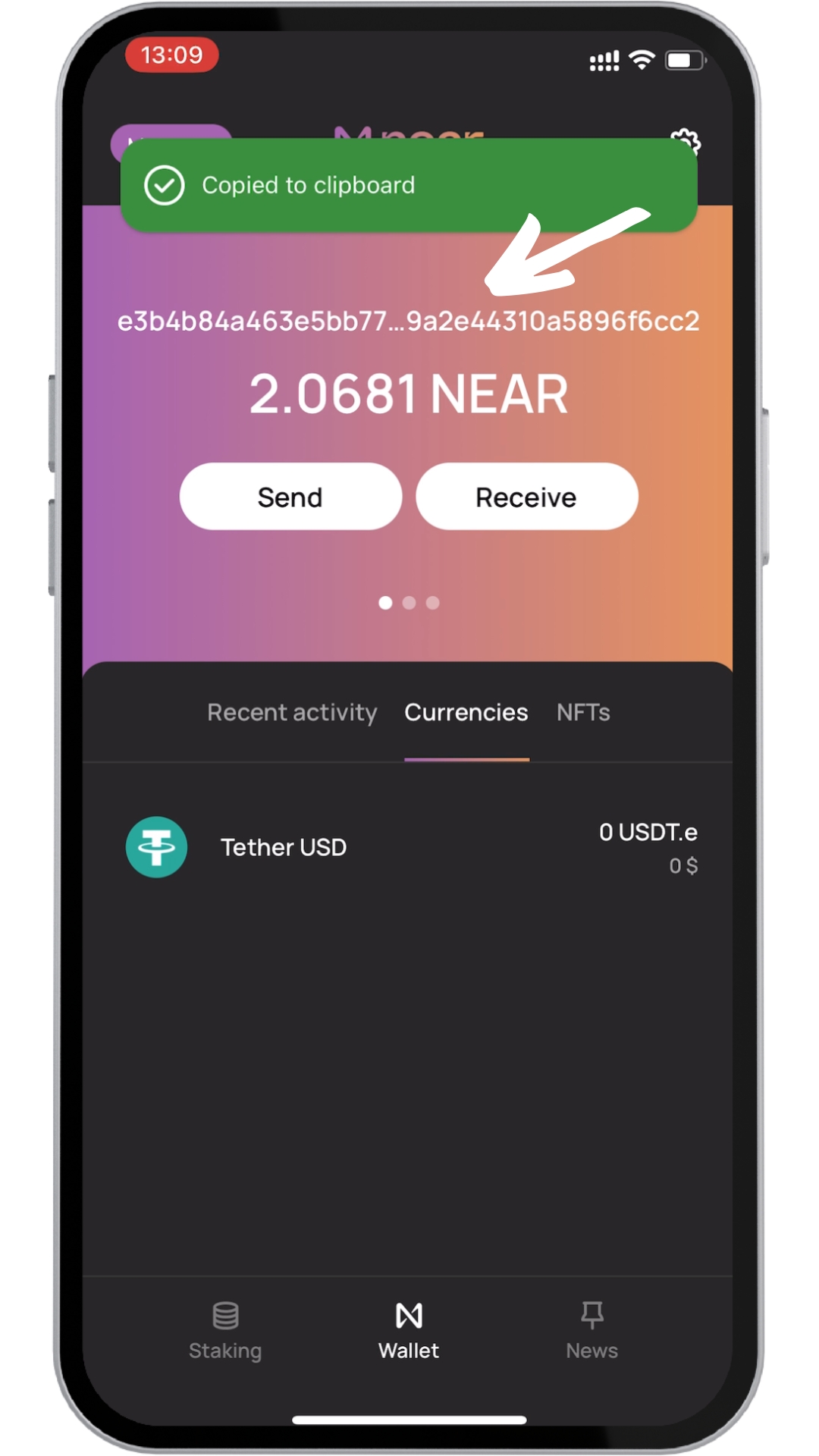📥Receive tokens
In this brief tutorial we will show the easiest way to receive crypto
To receive crypto the only thing you have to do is give your account address to the sender.
Go to the Wallet tab and tap on Receive.
Your public address and its QR code will be revealed. Either show it to the sender or click on copy and share it with her.
Wait for the sender to send your tokens
You can also tap on your address on the Wallet tab to copy it quickly
Last updated